In the last week I have gotten this twice, ” This PC Cant run windows 11 ” ” This PC doesn’t meet the minimum system requirements to install this version of Windows. For more information, visit https://aka.ms/WindowsSysReq “
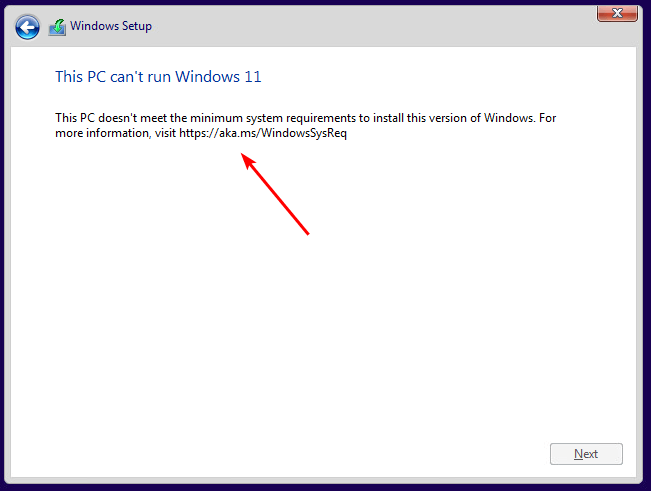
Both times it has been related to virtual machines. The first time was when I tried to install a Windows 11 VM locally with VirtualBox, and the second time was when I tried to set up a Windows 11 machine on a NUC with ESXi.
Well the solution is pretty simple, just follow these steps 🙂 Enjoy your virtual Windows 11 machine.
- Start installation and continue until error. Then press back.
- Press Shift+F10 to open the Command Prompt.
- Type regedit and press the Enter button.
- Navigate to HKEY_LOCAL_MACHINE\SYSTEM\Setup.
- Right-click on Setup > New > Key.
- Name it as LabConfig.
- Right-click on LabConfig > New > DWORD (32-bit) Value.
- Name it as BypassTPMCheck.
- Double-click on it to set the Value data as 1.
- Create another DWORD value named BypassSecureBootCheck.
- Set the Value data as 1.
- Click the OK button.
- Exit Command Prompt and try again 🙂